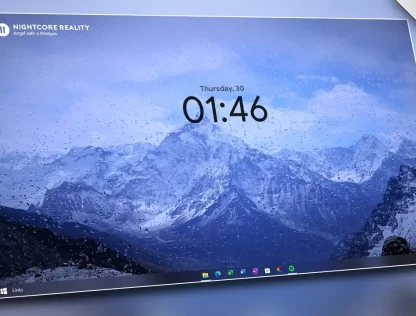Make Your Desktop Look COOL
As we step into 2025, it’s time to give your desktop a fresh, modern, and futuristic look! This customization setup will transform your Windows desktop into a sleek, organized, and visually appealing workspace. Using a combination of Rainmeter, TranslucentTB, and Lively Wallpaper, you can achieve a clean yet functional aesthetic with live wallpapers, system monitoring widgets, and a transparent taskbar.