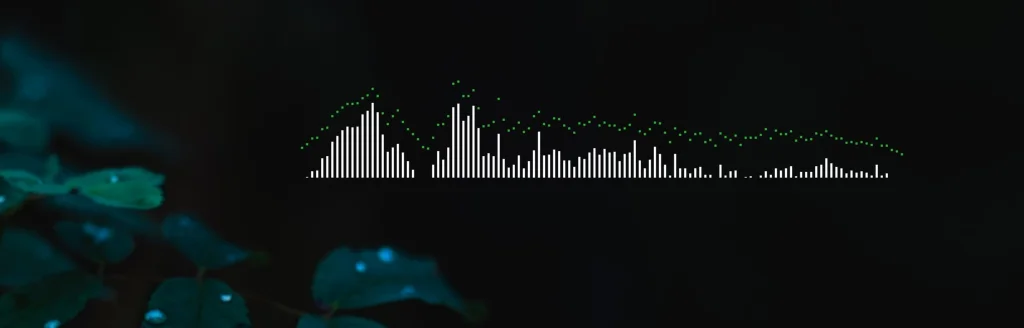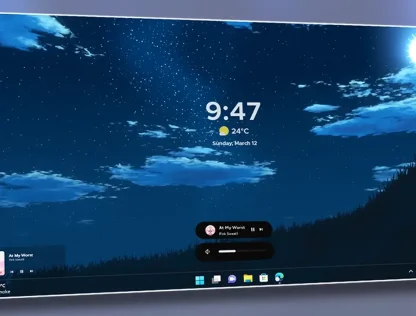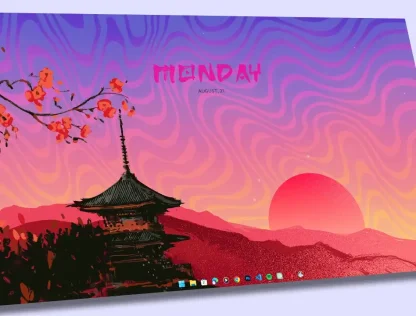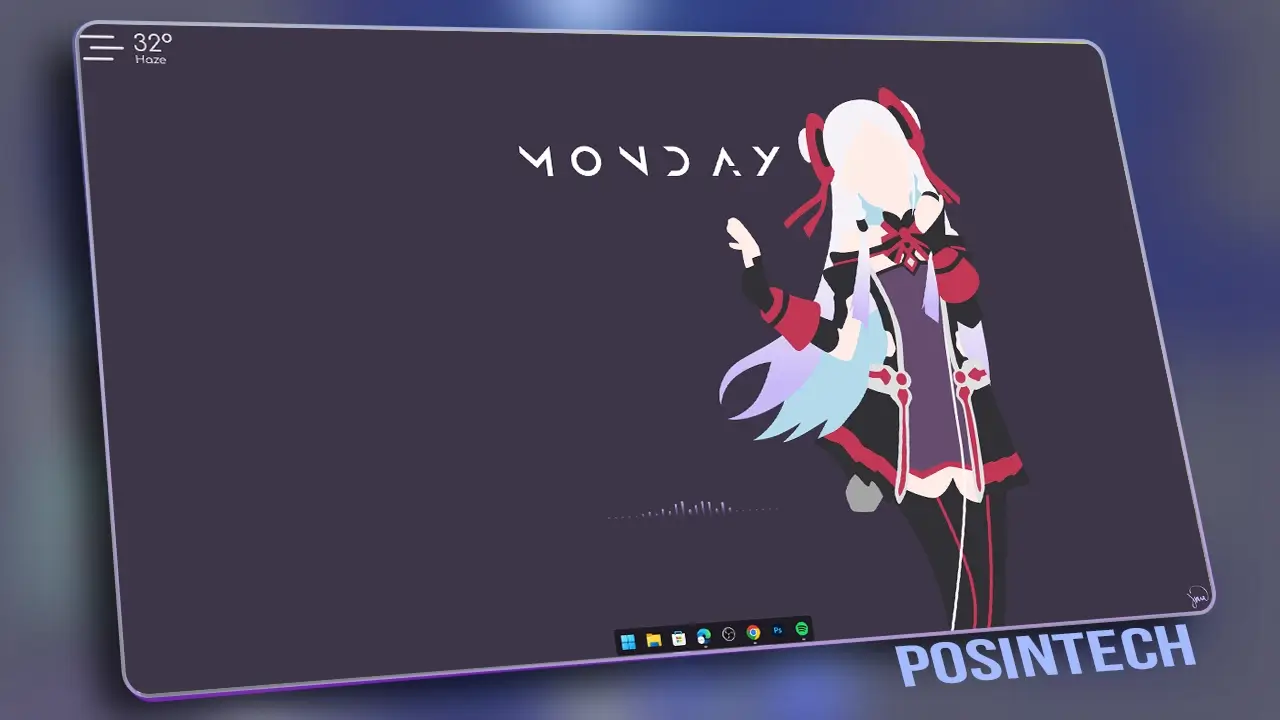If you’re a Pokemon enthusiast looking to add a touch of magic to your desktop, you’ve come to the right place! In our video, “Revamp Your Desktop with an Epic Pokemon Theme,” we explore the wonderful world of Pokemon customization. In this blog post, we’ll provide a detailed guide on how to achieve an awe-inspiring Pokemon-themed desktop using some powerful tools and resources. Let’s dive in!
1. Customize Your Taskbar with Rounded TB

To start off, we utilized the Rounded TB tool to customize the appearance of the taskbar. This tool allows you to give your taskbar a sleek and rounded look, adding a modern and visually appealing touch to your desktop. With Rounded TB, you can easily modify the taskbar’s color, transparency, and other visual elements to match your desired Pokemon theme.
2. Set the Stage with Pokemon Pixled Live Wallpaper
Next, we created a captivating backdrop for our Pokemon-themed desktop by using the Pokemon Pixled Live wallpaper. This dynamic wallpaper brings the world of Pokemon to life on your screen, featuring animated scenes of your favorite Pokemon characters and settings. By immersing yourself in these mesmerizing visuals, you’ll feel as if you’ve stepped into the Pokemon universe right from your desktop.
2.1 Set Dynamic Wallpapers with Lively Wallpaper
To set up the Pokemon Pixled Live wallpaper, we relied on the powerful tool called Lively Wallpaper. This versatile application allows you to apply animated wallpapers seamlessly on your desktop. By following the instructions in our video, you can easily configure Lively Wallpaper to display the captivating Pokemon scenes provided by the Pixled Live wallpaper.
3. Customize Your Desktop with Rainmeter Skins
To add functionality and aesthetic appeal to our Pokemon-themed desktop, we incorporated Rainmeter, a popular desktop customization tool. Specifically, we utilized the “SysDash” Rainmeter skin for our clock widget and system information widgets.
The “SysDash” skin provides a sleek and minimalist design, perfect for maintaining the overall Pokemon theme while offering useful information at a glance.
Checkout! Best Rainmeter Skins
3.1 Enhance the Visual Experience with “Nexa” Rainmeter Skin
In addition to the “SysDash” skin, we integrated the “Nexa” Rainmeter skin to introduce the Pixled Visualizer widget to our desktop. This widget adds a dynamic visualizer that responds to your music, providing a visually stunning audio experience. By incorporating the “Nexa” skin, you can elevate the ambiance of your Pokemon-themed desktop and enjoy synchronized visual effects while listening to your favorite Pokemon soundtracks or other music.
Conclusion:
Congratulations on embarking on the journey to revamp your desktop with an epic Pokemon theme! By utilizing the powerful tools and resources showcased in our video, including Rounded TB, Pokemon Pixled Live wallpaper, Lively Wallpaper, Rainmeter with the “SysDash” and “Nexa” skins, you can transform your desktop into a captivating Pokemon universe.
Embrace the enchantment and immerse yourself in the world of Pokemon right from your computer screen. Get ready to unleash your creativity and embark on an epic adventure every time you power up your computer!
Theme File Download:
SysDash Rainmeter Skin
Nexa Rainmeter Skin
Rainmeter
Pokemon Wallpaper
If You have Downloaded “all in one” File Then extract it using any zip file extractor 🙂