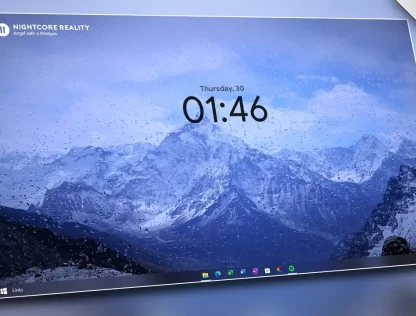Are you ready to transform your desktop into a sleek and minimalist masterpiece? In this guide, we’ll show you how to give your computer interface a clean and aesthetically pleasing look that’s both visually stunning and highly functional. With a combination of a translucent taskbar, an Anathema Red cursor, a Japanese-themed wallpaper, and custom Rainmeter widgets, you can achieve a desktop setup that’s as beautiful as it is practical.
Why Make Your Desktop Look Minimal and Aesthetic?
In today’s digital age, your desktop environment plays a crucial role in productivity and aesthetics. A minimal and aesthetic desktop not only enhances visual appeal but also offers several benefits:
- Boosted Productivity: A clean and clutter-free desktop helps you focus on your tasks, reducing distractions.
- Enhanced Organization: Minimalism promotes a well-organized digital workspace, making it easier to find files and applications.
- Reduced Stress: Aesthetic desktops create a pleasant work environment, reducing stress and enhancing your overall mood.
- Improved Workflow: Quick access to essential tools and files speeds up your workflow and saves valuable time.
All Necessary Files:
All The Files that are shown in the Video are Given below you can download them easily!

1. The Translucent Taskbar
A translucent taskbar is the cornerstone of a minimalist desktop. It adds a touch of elegance while keeping your desktop uncluttered. To achieve this:
- Install Translucent TB from the Microsoft Store.
- Open the Translucent TB app.
- Now, From the taskbar tray click on Translucent TB then from the menu hover over the “Desktop” and select Acrylic.

Benefit: A clear and sophisticated taskbar that complements your minimalist theme.
2. The Anathema Red Cursor
The cursor is an often overlooked aspect of desktop customization. By choosing the Anathema Red cursor, you add a subtle yet striking element to your desktop:
Anathema cursor for Windows. It has a clean, modern design for those looking for a cursor that is simplistic but interesting. There are 4 versions of anathema cursors, and all of them are animated.

- Download the Anathema Red cursor theme.
- Install it following the provided instructions in the video.
Benefit: A unique and eye-catching cursor that enhances your desktop’s aesthetics.
3. The Japanese-Themed Wallpaper
Your wallpaper sets the tone for your entire desktop. A Japanese-themed wallpaper can bring a sense of serenity and style to your workspace:
- Search for Japanese-themed wallpapers online.
- Download your favorite one.
- Right-click on your desktop, select “Personalize,” and set the downloaded image as your wallpaper.
4. Custom Rainmeter Widgets
Rainmeter allows you to add customizable widgets to your desktop, providing both style and functionality. Here’s how to set up custom Rainmeter widgets:
- Download and install Rainmeter from the official website.
- Download the “Music Info” and “Day and Month Clock” Rainmeter skins.
- Install these skins and configure them according to your preferences.
- Use the “OnsenJapanDemoRegular” and “RusillaSerif” fonts for a consistent look.
- Benefit: Personalized widgets that display music information, date, and time in a way that complements your minimalist theme.
Conclusion: Enjoy Your Minimalist and Aesthetic Desktop
By following these steps, you’ve successfully transformed your desktop into a minimalist and aesthetic masterpiece. Your translucent taskbar adds a touch of sophistication, the Anathema Red cursor provides a unique flair, the Japanese-themed wallpaper brings tranquility, and custom Rainmeter widgets offer both style and functionality.
Every time you sit down at your computer, you’ll be greeted by a desktop that’s not only visually pleasing but also highly efficient. It’s a workspace that inspires creativity and productivity while maintaining a minimalist charm. Enjoy your new, beautiful desktop environment!