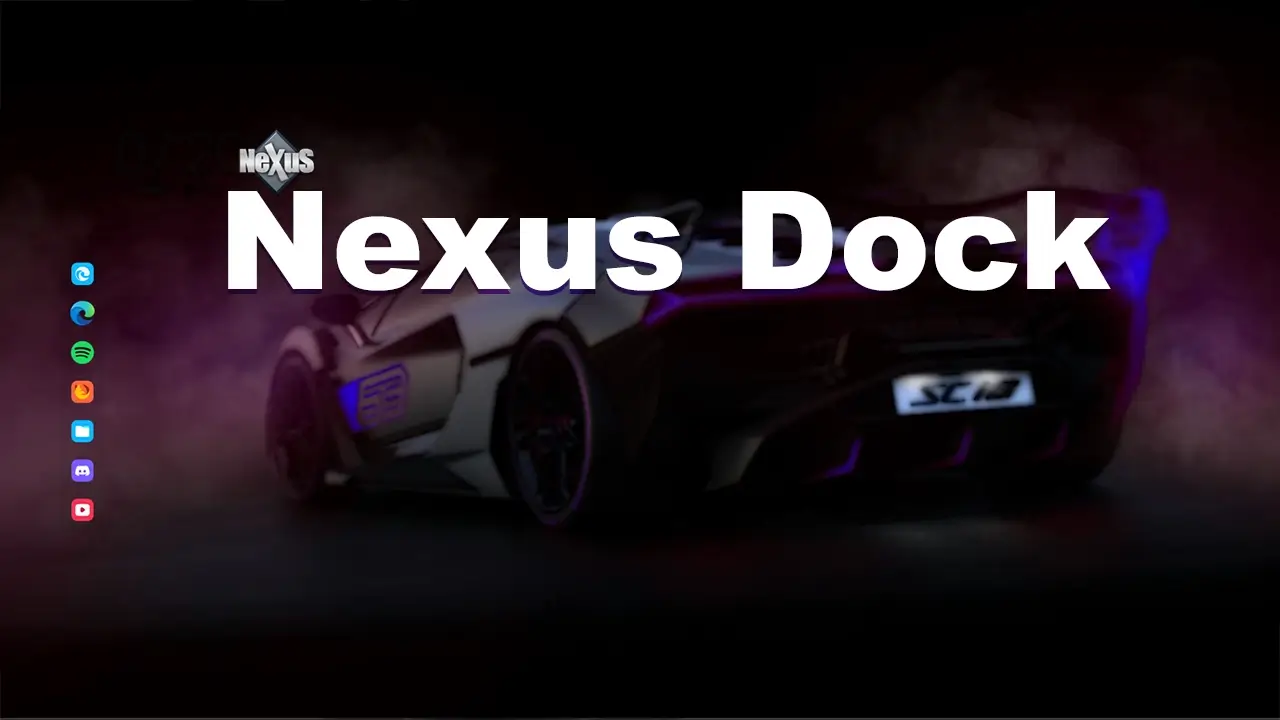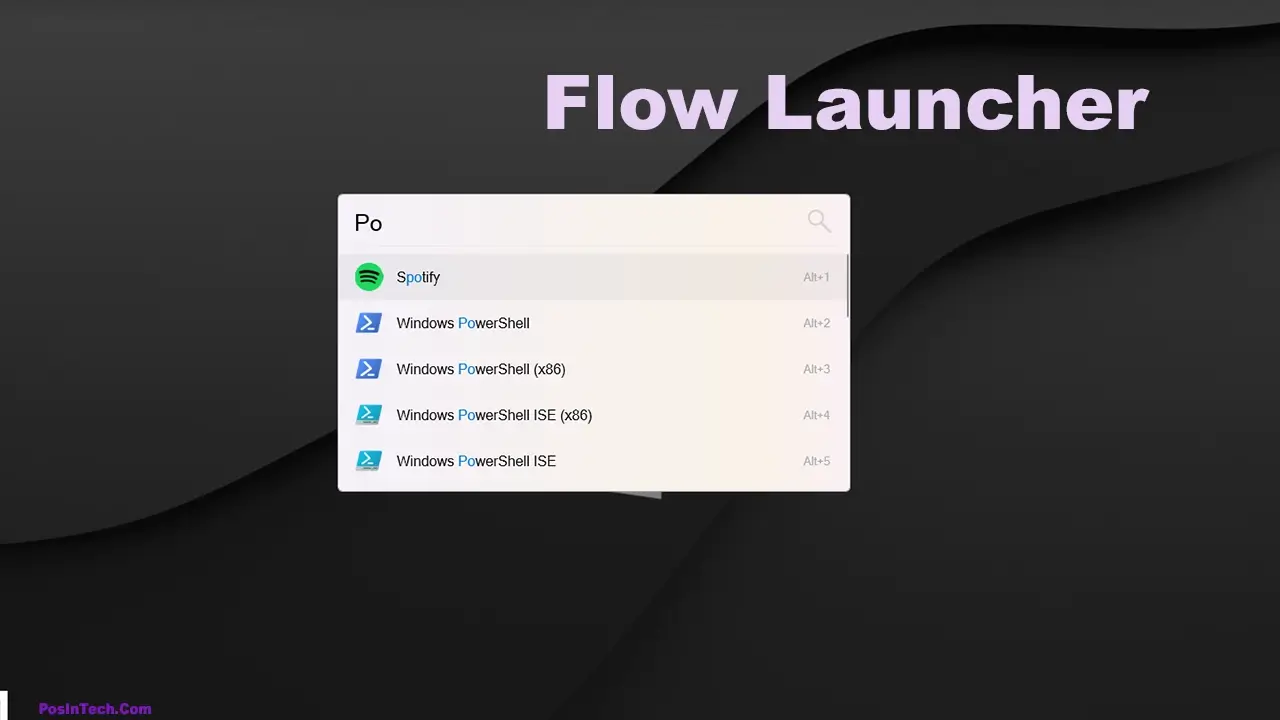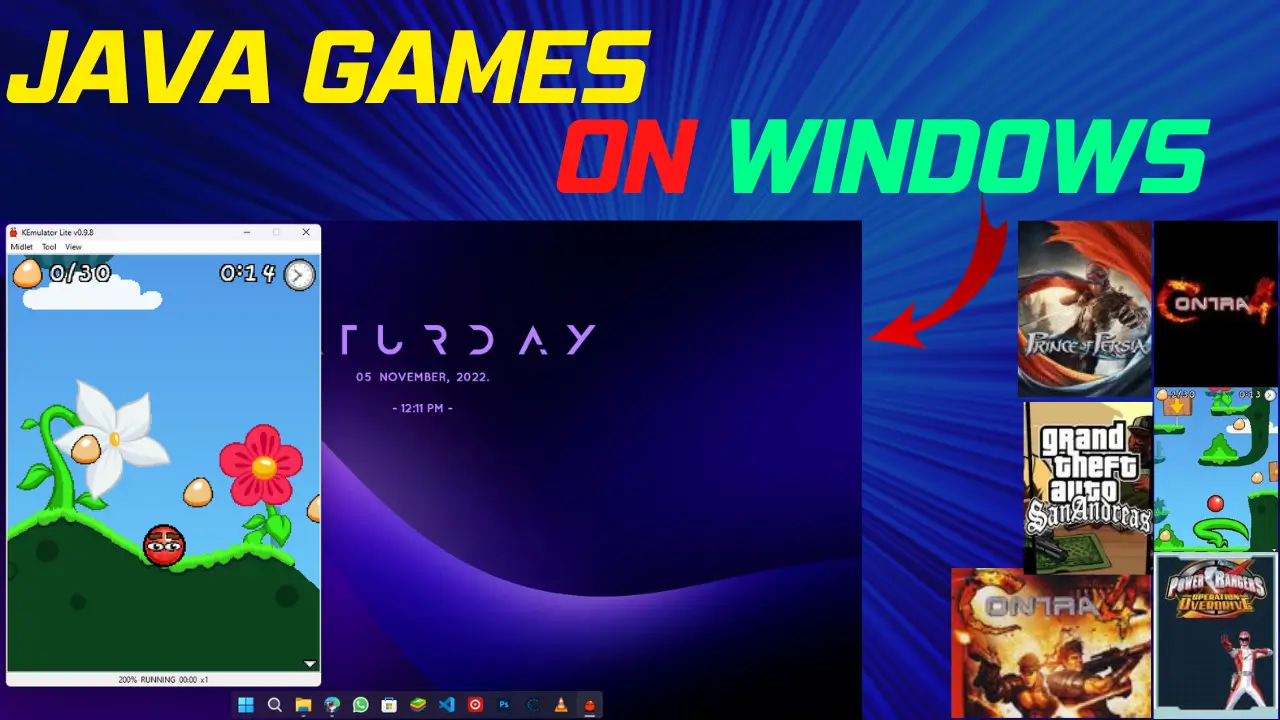This article shows you the 7 Best Rainmeter Skins to use in 2023. Rainmeter is a popular desktop customization tool that allows users to personalize their desktops with a variety of skins. These skins can display a wide range of information, from weather updates to system stats, and everything in between. If you’re looking to give your desktop a fresh look in 2023.
What are Rainmeter Skins?
Rainmeter skins are customizable desktop widgets that enhance the aesthetics and functionality of your Windows desktop.
These sleek and versatile graphical user interfaces allow you to display real-time information, such as system performance, weather updates, date, time, and more, directly on your desktop.
Rainmeter skins can be tailored to suit your personal style and preferences, offering a wide range of visually appealing designs and features. Whether you’re looking to streamline your workflow or simply want to beautify your desktop, Rainmeter skins are a fantastic way to personalize and optimize your Windows experience. Discover how to create, download, and install Rainmeter skins to transform your desktop today!
You can also Visit the PosInTech Youtube channel for easy customization tutorials on these skins.
Best Rainmeter Skins for Rainmeter (2023)
If you also use Rainmeter to provide your Windows PC with that level of detailed customization. You should take a look at these beautiful Rainmeter skins.
1. Simple Clock 2.0 – Rainmeter Skin:
Clock skins are a popular type of Rainmeter skin that displays the current time in various styles and formats. Some clock skins may also include additional information such as the date or time zone.
- Simple Clock 2.0 is a specific clock skin for Rainmeter that likely has a simple, minimalist design. It looks good on any kind of wallpaper it is also a lightweight skin.
- In conclusion, Simple Clock 2.0 is one of the best Rainmeter skins to use in 2023
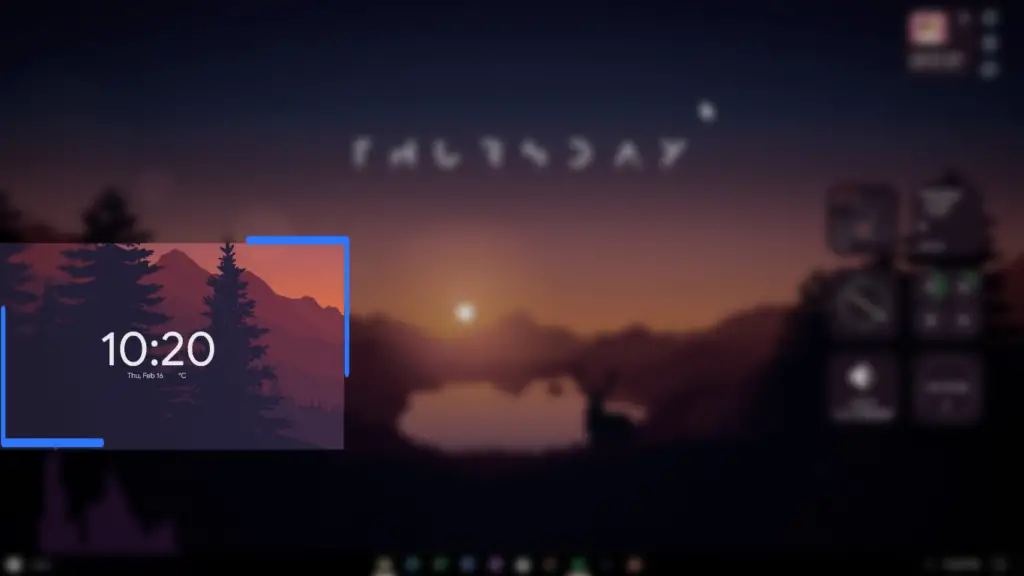
2. Cantarell – Rainmeter Skin:
Cantarell is a Rainmeter skin that is named after the Cantarell font, which is used for its display. This skin is designed to display a variety of system information, such as CPU and RAM usage, disk space, and network statistics, in a sleek and stylish manner.
- The Cantarell Rainmeter skin includes several different widgets, each displaying a different type of information.
These widgets can be customized to display different colors, font sizes, and other settings to match your personal preference overall, the Cantarell Rainmeter skin is a stylish and functional option for those looking to customize their desktop and display system information in a visually appealing way.
One unique feature of the Cantarell skin is the ability to display system information in a circular format. This can be useful for quickly viewing information at a glance, as the circular format allows for more information to be displayed in a compact space. Overall, the Cantarell Rainmeter skin is a stylish and functional option for those looking to customize their desktop and display system information in a visually appealing way.
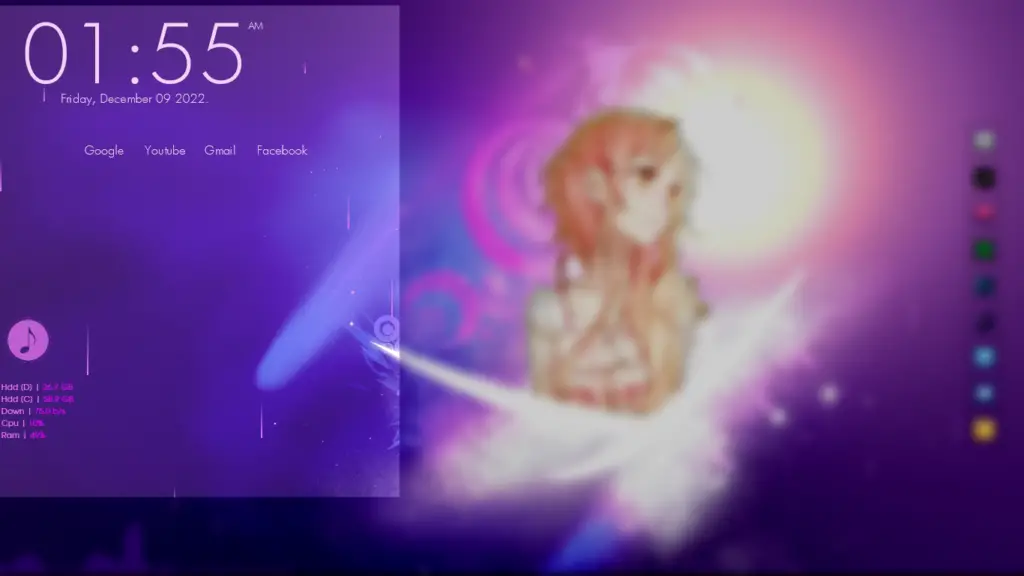
3. MOND – Rainmeter Skin:
MOND is one of the most aesthetic Rainmeter Skins. It has widgets like a music player and weather, and it also has an empty recycle bin shortcut widget which can be used to empty the Window’s recycle bin in one click. Overall, the MOND is also the Best Rainmeter skin is a visually stunning option for those looking to customize their desktop and display information in a modern and stylish way.
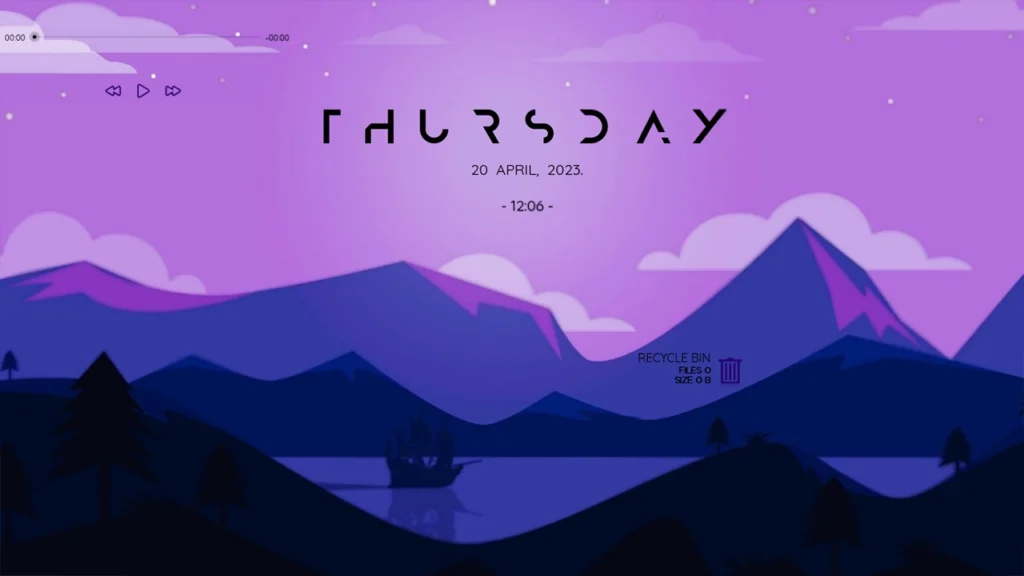
4. Fountain Of Colors – Rainmeter Skin:
Fountain of Colors is a popular Rainmeter skin that is designed to display a music visualizer on your desktop. The skin features a colorful, animated visualization that responds to the music being played on your computer.

The visualization in the Fountain of Colors skin is highly customizable, with options for changing the color scheme, the shape of the visualization, and the responsiveness of the animation. The skin also includes a music player widget that allows you to control your music playback directly from the desktop.
5. Monster Cat – Rainmeter Skin:
Monster Cat is one of the best Rainmeter skins The music visualizer widget in the Monster Cat skin is designed to respond to the music being played on your computer, creating a colorful and dynamic visualization that moves in time with the music. The skin also includes a music information widget that displays the current song title, artist name, and album art.
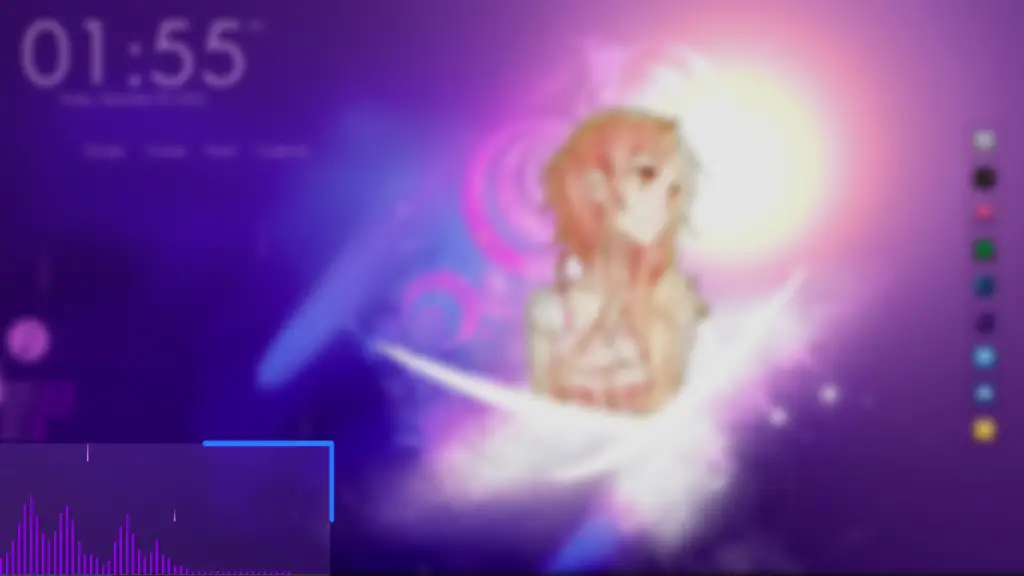
The Monster Cat Rainmeter skin is highly customizable, with options for changing the color scheme, font styles, and other visual elements. The overall design of the skin is sleek and modern, with a focus on displaying music-related information in an attractive and functional way.
6. mii_power – Rainmeter Skin:
The mii_power Rainmeter skin primarily features widgets that allow you to control the power options on your computer, including shutting down, restarting, and putting your computer to sleep.
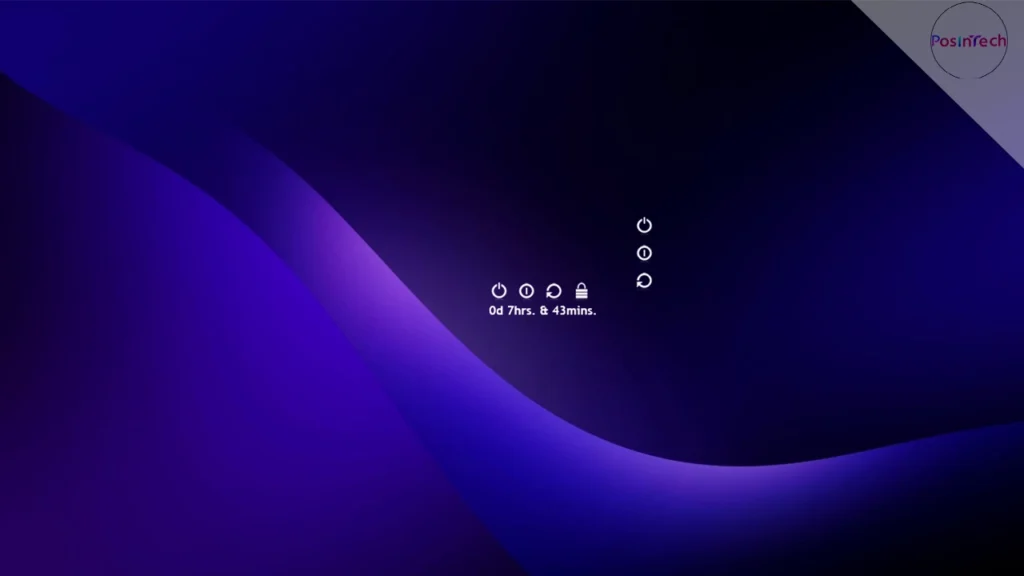
Overall, the mii_power Rainmeter skin is a useful tool for those who want quick and easy access to power options on their computer. The skin’s design is clean and modern, with a focus on displaying power-related information and settings in an attractive and functional way.
7. Monterey – Rainmeter Skin:
Monteray is a Rainmeter skin that features a clean and modern design with a focus on displaying system information in an attractive and functional way. The skin includes a variety of widgets that display information such as CPU and RAM usage, disk space usage, and network information.
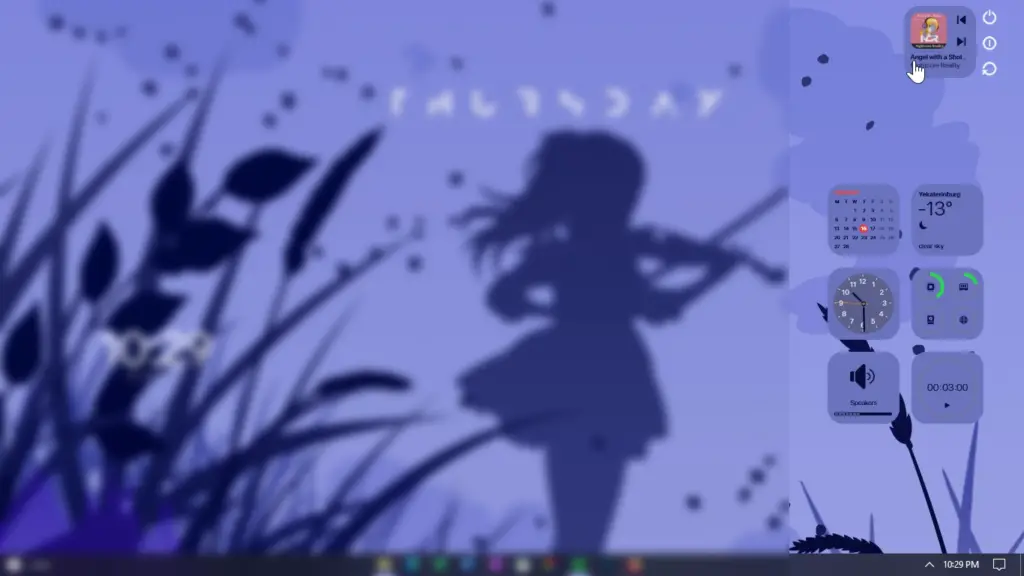
One unique feature of the Monterey Rainmeter skin is its integration with the popular media player, VLC. The skin includes a widget that displays information about the currently playing media in VLC, such as the title, artist, and album art. It also provides basic controls for playback, such as play/pause and skip.
In addition to the media player widget, the Monterey skin includes other widgets that display system information, such as a clock widget, a weather widget, and a widget that displays disk space usage. The skin is highly customizable, with options for changing the color scheme, font styles, and other visual elements.
The overall design of the Monterey skin is sleek and minimalistic, focusing on displaying information functionally. It is an excellent choice for those who want to monitor system information and control their media playback in a stylish and customizable way.