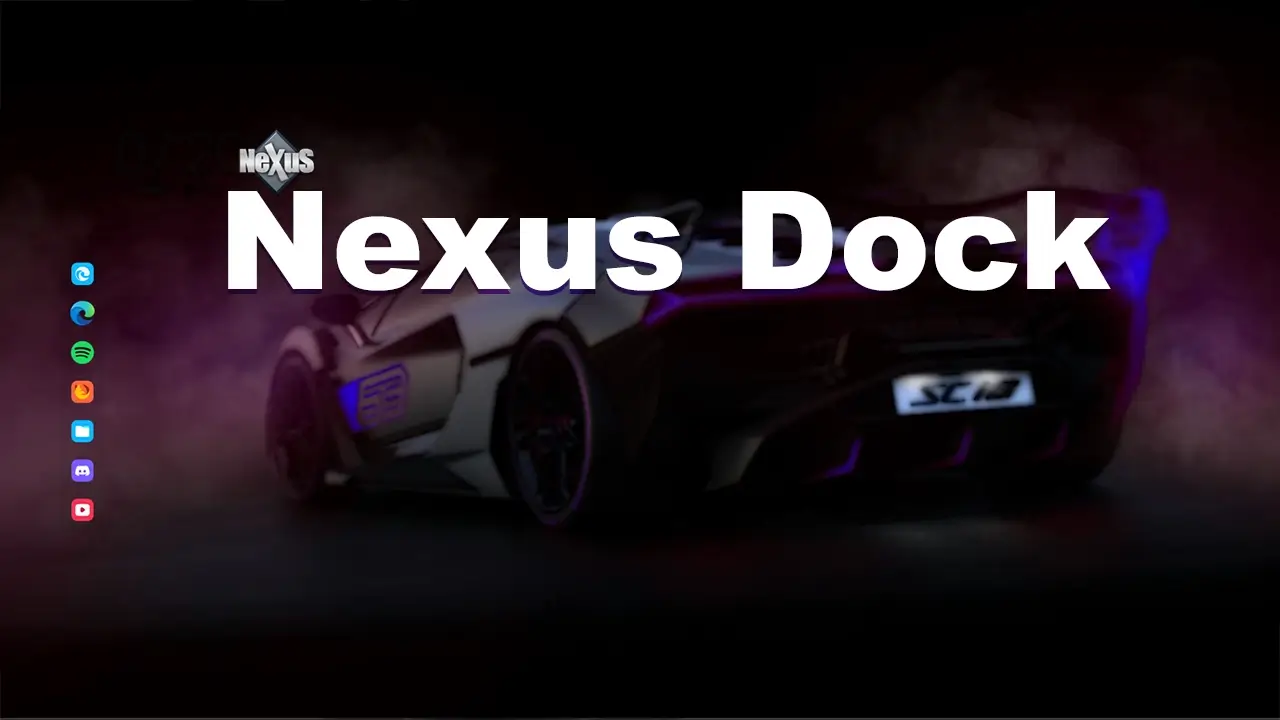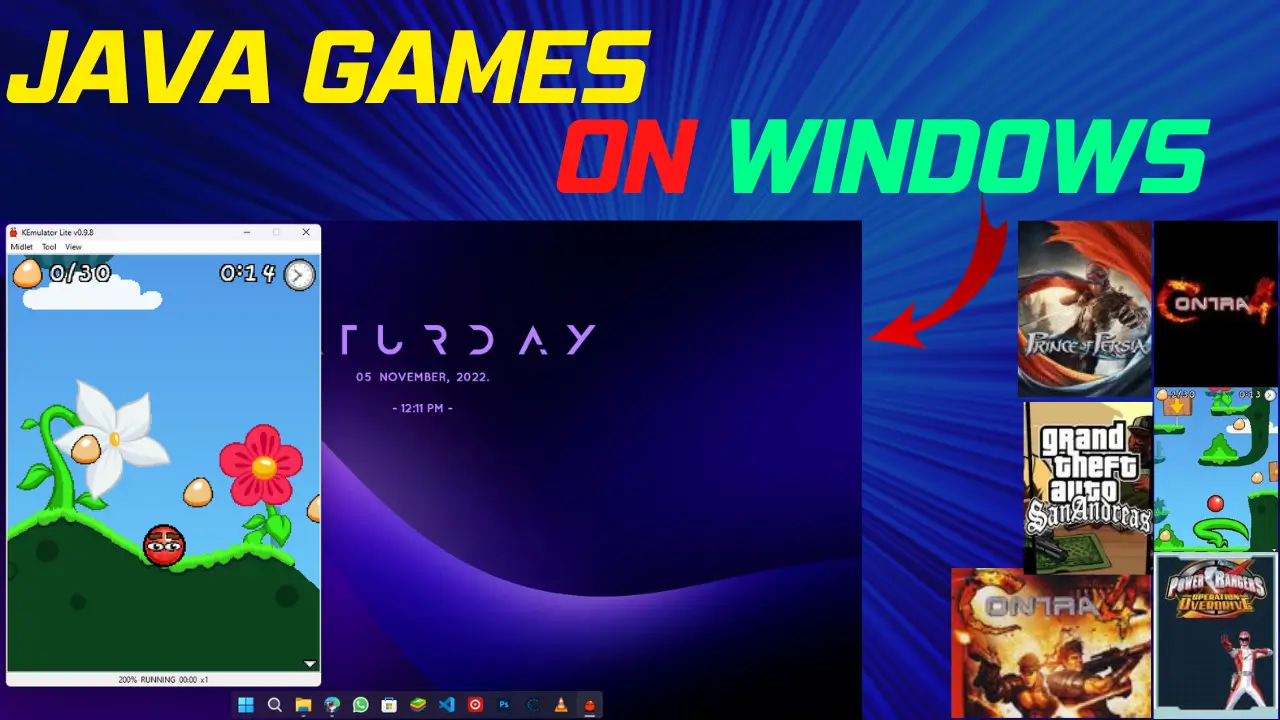The Winstep Nexus Dock is a FREE* professional dock for Windows. With Nexus, your most frequently used applications are only a mouse click away – and Nexus turns working with your computer into a fun and exciting experience.
Welcome to the world of Nexus Dock! In this blog post, we will explore the powerful features of Nexus Dock and how it can transform the way you access and organize your favorite applications on your Windows desktop.
From quick app launching to efficient task management, Nexus Dock offers a sleek and customizable solution. Join us as we dive into the details and guide you through the process of downloading, installing, and personalizing Nexus Dock to enhance your desktop workflow.
1. Streamlined App Launching
Nexus Dock revolutionizes the way you launch applications on your desktop. Say goodbye to cluttered desktop icons or endlessly scrolling through the Start menu. With Nexus Dock, you can conveniently access your favorite apps with a single click. Simply pin your frequently used applications to the dock, and they will always be within reach, providing a seamless and efficient workflow.
2. Customizable and Stylish
Nexus Dock allows you to personalize your desktop experience to match your unique style. Choose from a variety of visually appealing themes, icon sets, and animations to give your dock a personalized touch. With customizable options, you can create a sleek and visually pleasing dock that enhances the overall aesthetics of your desktop.
3. Enhanced Task Management
In addition to app launching, Nexus Dock offers convenient task management features. Easily switch between open applications, organize running tasks, and access system utilities right from the dock. Stay productive and multitask efficiently by having all your essential tools and applications readily available in one centralized location.
4. Smart Organization
Nexus Dock enables you to organize your apps and files in a logical and efficient manner. Create custom folders within the dock to group related applications, documents, or shortcuts. With a simple drag-and-drop interface, you can arrange your dock items according to your preferences, ensuring quick and easy access to the tools you need.
5. Lightweight and User-Friendly
Nexus Dock is designed to be lightweight and user-friendly, providing a smooth and seamless experience on your Windows desktop. It consumes minimal system resources, ensuring optimal performance without slowing down your computer. Its intuitive interface makes it easy for both beginners and advanced users to navigate and customize the dock to their liking.
Conclusion:
Nexus Dock offers a streamlined and customizable app launching platform for your Windows desktop. With its user-friendly interface, smart organization features, and efficient task management capabilities, Nexus Dock enhances your workflow and productivity. Say goodbye to desktop clutter and welcome a sleek and stylish dock that puts your favorite applications at your fingertips. Download Nexus Dock today and experience a new level of desktop efficiency.