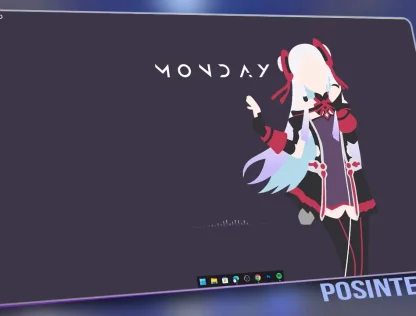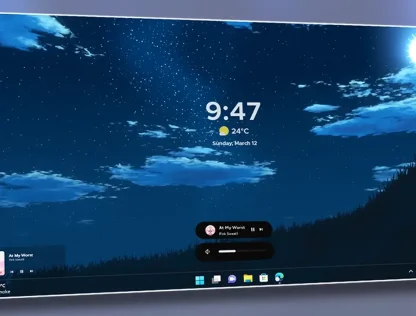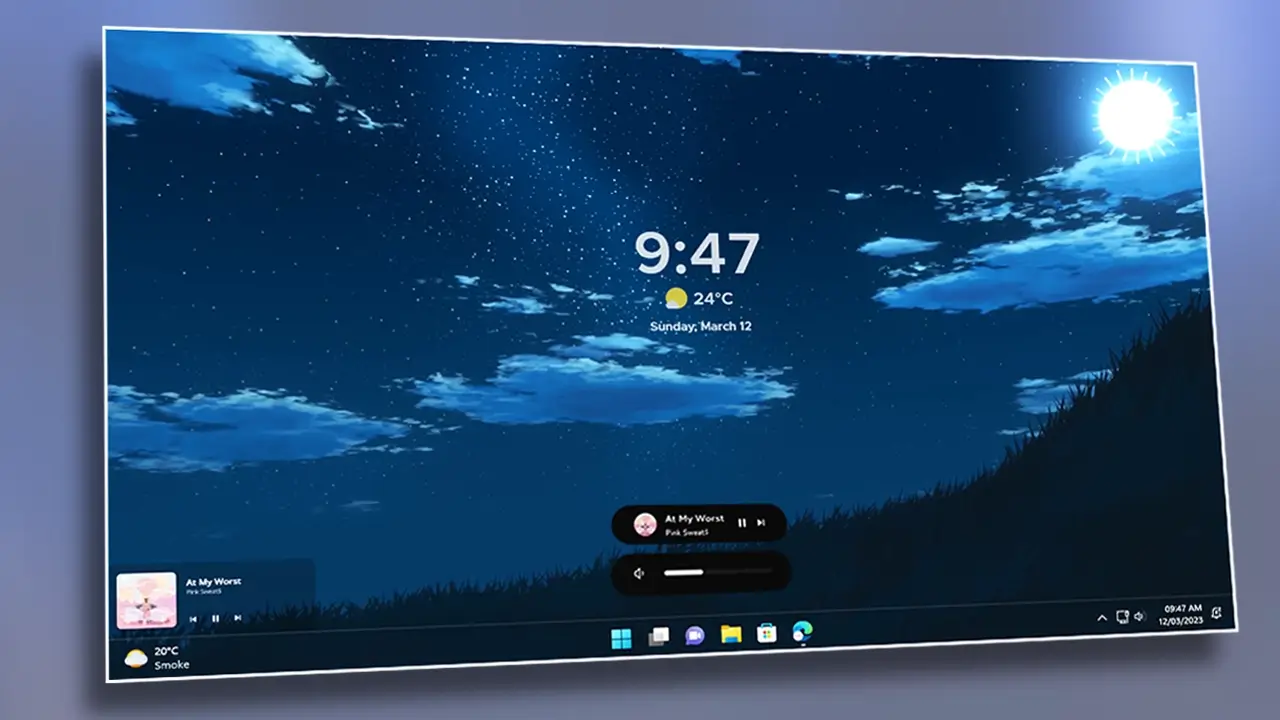Clean and Aesthetic Desktop Theme
In this setup, we’re focusing on creating a clean, minimalistic, and aesthetic desktop for your Windows PC. This theme strips away clutter and distractions, leaving you with a sleek workspace that not only looks good but helps improve focus and productivity. Using a few simple tools, you can achieve an organized desktop that feels both modern and functional.